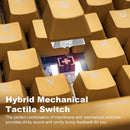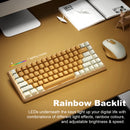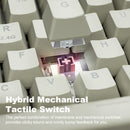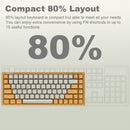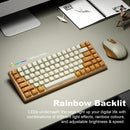Description
1. Hybrid Mechanical Switch
The perfect combination of membrane and mechanical switches provides a slight clicky sound and bump feedback for you. Tactile feelings ease your hand even when long-time working.


2. Dual-Mode Connectivity
Enables plug-and-play 2.4GHz connection with a USB receiver included, or you can also connect via Bluetooth 5.2 channels. Responsive and stable connection best facilitates your daily work & entertainment.

3. Multi-Device for Multi-Tasking
With a 2.4GHz and 3 Bluetooth 5.2 channels, you are free to set up your K201 keyboard with 4 different devices and switch between one and another within seconds. This keyboard is compatible with your desktop, laptop, tablet, and many other devices.

4. Compact 80% Layout
84-key compact layout best saves your space on the desk and is functional enough to meet all your needs. You can enjoy extra convenience by using FN shortcuts to up to 15 useful functions.

5. Customizable Rainbow Backlit
LEDs underneath the keys light up your digital life with combinations of 3 different light effects, 7 rainbow colours, and 5 levels of brightness & speed to customize as you like. Semi-transparent print on keycaps allows colorful light to come through and makes every letter obvious even in the dark.

6. Comfy and Durable Keycaps
Translucent double-shot ABS keycaps with a scooped and smooth abrasion-resistant surface are so comfy and ergonomic that allow long time use and create an easy typing experience. Series of retro colours best match your fashionable style.

7. Long-Last Battery Life
2000mAh built-in battery allows about 18 hours of continuous use on a 4-hour full charge by USB-C charging. The power indicator will show if the battery is low, so you will know in advance and arrange your working time properly.

8. Thoughtful Kickstands & Rubber pads
Two kickstands on the back that can tilt the keyboard at 2 levels offer comfy feelings for typing. Anti-slide rubber pads fix your keyboard on the desk tightly.

9. Backlit Customize Guide:
FN+1 Change light effects
FN+2 Change backlight colours
FN+3 Backlight on/off
FN+←/→ Breathing speed adjust (5 levels)
FN+↑/↓ Adjust backlight brightness (5 levels)
FN+Esc (3s) Reset to default light effect

10. Multi-Device Setting Guide:
Long press FN + Q/W/E/R for 3 seconds to start pairing to a new device via Bluetooth channel 1/2/3/2.4GHz channel. Backlight flashes slowly in Paring Mode, and will turn to normal light effect after pairing successfully. Pairing mode will last for 30 seconds. Short press FN + Q/W/E/R to switch to the memorized device.